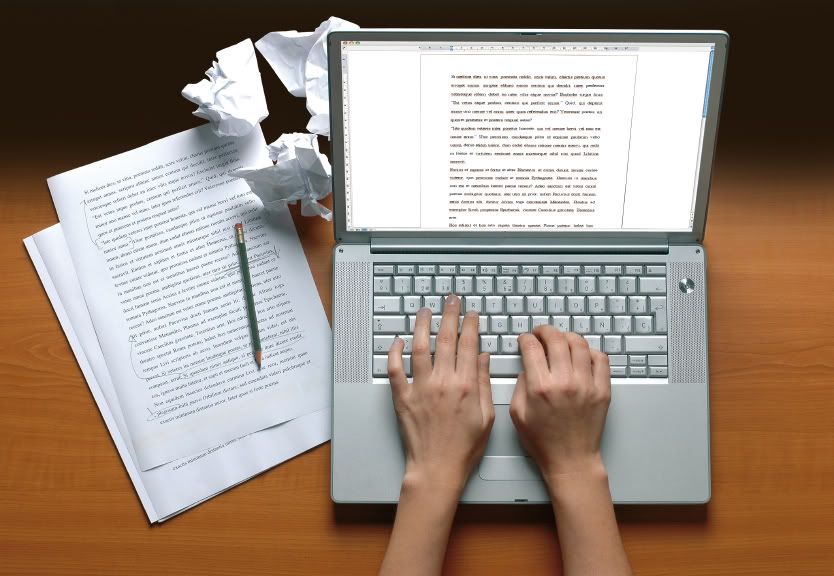
Guest Post by: Lumos_Aeternum, otherwise known as "Most Honorable, Venerable, and otherwise Deplorable Peter"
My friend, the owner of this most excellent blog, has given me a chance to post about things of interest on here - whether my access will be removed quickly remains to be seen. I figured I would start somewhere close to my heart, a tool I've used for the last year in my writing, Scrivener.
In the past, I've primarily used OpenOffice Documents to write. It isn't as pretty as Word, but has most of the functionality, plus...it's free! (open source). For writing fiction, though, you only really need space to put down your thoughts. At least, that's how I once thought about it.
Enter Scrivener. This was once a Mac only product, but no longer! I'll get to that near the end. It has many features I probably won't use much, at least not at this stage in my writing. It is a product designed simply for the process of writing in an organized fashion. As such, it doesn't kill itself to provide a million different formatting options like Word would (although the export tools are remarkable). Instead, this beast is packed with tools to help you plan and organize your thoughts, ideas, chapters. It has index cards on virtual corkboards that you can move about if you need to reorder something.
It was this aspect that had me wary of trying it out. I was a bit more of an off-the-cuff writer, at least until I neared the end of a story. When I first heard about Scrivener, I had reached a part in my work-in-progress where I found it difficult to keep things straight (location names, random characters, themes I began in chapter one that I forgot to carry forward). I wondered if these tools could help with that, and I was happy to discover that It really has.
My latest novel attempt (begun during National Novel Writing Month) was pre-planned within the application. I had a map of my fictional world scanned in and added character descriptions and information about the political situation in the different nations my characters would visit. When you're in the trenches, seeking to tell your story, wasting time and momentum trying to figure out what color hair your main character's cousin had is counterproductive.
Another nice feature, for me, is the ability to go into Full Screen Mode. I can escape from my desktop and all of its marvelous distractions. It even lets you determine how strong the fade is on the background. So, if you want to see your wallpaper in the background, you can. This is something I've wished for for ages with Word, but they took their own sweet time. So if, like theoncominghope, you find concept art for Tron: Legacy a useful point of reference for the scene you're working on? You can literally make it surround your words.
Of course, it costs money. Not something to laugh at in these times. I bit the bullet and bought a copy last year, because the free trial made it clear that this was a program I would and could use to my advantage. Also, having won National Novel Writing Month, I got 50% off. I think that's a pretty sweet deal.
Recently, they have come out with a new version for Mac. I haven't used it, but they have added some interesting features that might entice me to upgrade. Also, for you non-Mac users, there is good news, finally! The creators of Scrivener have developed a Windows version (sorry Linux gurus, I feel your pain). The Windows version is in Beta at the moment (free to try out), and will be available for sale early this year.
There are other, and free, applications out there, some of which they mention at the bottom of this page http://www.literatureandlatte.com/links.php.
And here's a final thought: no matter what tool you use to write, just get out there and write. That is the key. Write, write, write!

